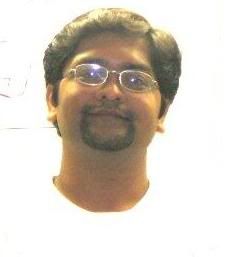Friday, August 20, 2004
Windows XP SP2
1. The installation file is huge, its almost like a brand new operating system being installed.
2. First thing to note when you reboot your computer after the installation finishes - your computer starts as if Windows is being run for the first time after fresh installation. (Also, for people with eagle eyes, you will note that if you are having Windows XP Professional, theirs time starting screen, just says WINDOWS XP, the "professional" words missing.)
3. Before you login for the first time, A big dialog box pops up, asking you to turn on automatic updates.
4. After you log-in Windows Security center comes up. The amazing thing here is, that it automatically integrates itself with your firewall (Mine is Norton Firewall) and also with your Antivirus (Norton in my case). Infact it is so good at integrating that it reports the status of all these programs and points out problems if any.
5. Also, the personal firewall has received a major overhaul, with detailed settings to fine-tune everything.
6. Control panel now sports at least 5 new icons - Network Setup Wizard, Portable Media Devices, Wireless Network Setup Wizard, Security Center, Windows Firewall.
7. Add/Remove programs no longer show the each tiny-winy updates you install from Microsoft's site, thus giving you a manageable short list of programs you have installed.
8. The automatic updates in the system properties has also been overhauled to give it a more scheduler kind of look.
9. Internet Explorer now comes with an inbuilt Pop-up blocker.
10. The 266 MB network installer is available for download from microsoft.
Overall, my verdict is to go for it and that too in a BIG way.
This update is meant to resolve all the vulnerabilities in Windows that viruses were repeatedly attacking. At least the whole paraphernalia with Windows Firewall, successfully blocks any oncoming attack, closes many vulnerable ports and strengthens many processes.
XP SP2 Firewall or Zonealarm | Personal firewall leakage tester